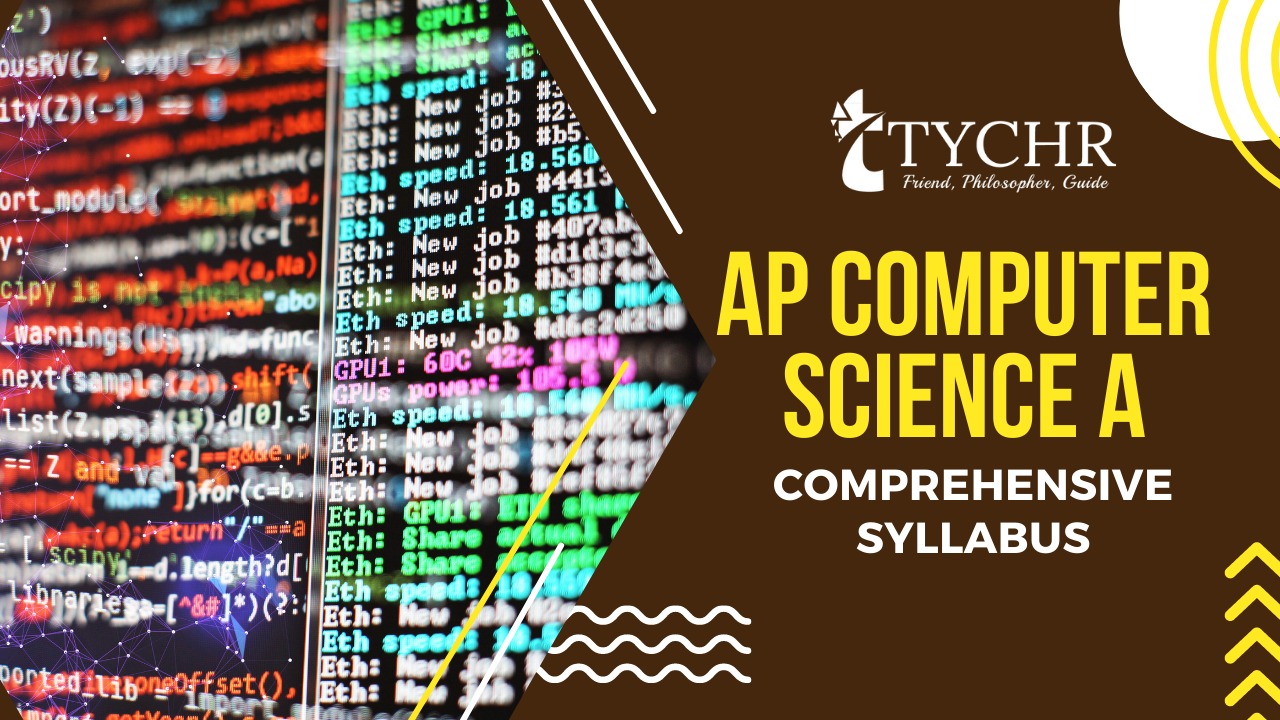Table of Contents
Unit 1: Primitive Type
| Subtopic Number | Subtopic Name | Outline |
| 1.1 | Why Programming?
Why Java? |
|
| 1.2 | Variables and Data Types | Variables: Variables are used in programming to store data values. A variable has a name that identifies it, and it can be assigned a value of a certain data type.
Data Types: A data type is a classification of data that determines the type of values that can be stored in a variable. Common data types include:
|
| 1.3 | Expression and Assignment Statements |
|
| 1.4 | Compound Assignment Operators |
|
| 1.5 | Casting and Ranges of Variables | Casting: In programming, casting refers to the process of converting a value of one data type to another. This is often necessary when a value of one type needs to be used in an expression or operation that requires a different type.
Implicit Casting: Also known as “widening” or “promotion”, this type of casting occurs automatically when a value of a smaller or less precise data type is assigned to a variable of a larger or more precise type. For example, assigning an integer to a floating-point variable will result in implicit casting. Explicit Casting: Also known as “narrowing” or “demotion”, this type of casting requires the programmer to explicitly convert a value of a larger or more precise data type to a smaller or less precise type. For example, converting a floating-point value to an integer using the cast operator (int) in Java. Ranges of Variables: Every data type has a range of values that it can hold. The range of a variable is determined by the number of bits allocated to it in memory. The range of values that can be stored in a variable depends on the data type of the variable. |
Unit 2: Using Objects
| Subtopic Number | Subtopic Name | Outline |
| 2.1 | Objects: Instances of Classes |
|
| 2.2 | Creating and Storing Objects (Instantiation) |
|
| 2.3 | Calling a Void Method |
|
| 2.4 | Calling a Void Method with Parameters |
|
| 2.5 | Calling a Non-void Method | Method Signature: A method signature is a unique identifier for a method that consists of the method name and the types of its parameters. It does not include the return type or the access modifier.
Return Type: The return type of a method specifies the tye pof value that the method returns. Method Call: A method call is the process of executing a method in Java. It involves specifying the method name and passing any required parameters. |
| 2.6 | String Objects: Concatenation, Literals, and More |
|
| 2.7 | String Methods |
|
| 2.8 | Wrapper Classes: Integer and Double |
|
| 2.9 | Using the Math Class | The Math class is a built-in Java class that provides methods for performing mathematical operations. The methods in the Math class are static, which means they can be called directly from the class without needing to create an instance of the class. |
Unit 3: Boolean Expressions and If Statements
| Subtopic Number | Subtopic Name | Outline |
| 3.1 | Boolean Expressions | A boolean expression is a statement that can evaluate to either true or false. It consists of boolean operators (such as AND, OR, and NOT) and boolean values (true or false).
Examples of boolean expressions:
|
| 3.2 | if Statements and Control Flow | switch statement: A switch statement is a programming structure used to execute one of several possible statements, based on the value of an expression. |
| 3.3 | if-else Statements | if statement: An if statement is a programming structure used to execute a set of statements conditionally, based on the value of a boolean expression.
else statement: An else statement is used in conjunction with an if statement to provide an alternative set of statements to execute if the boolean expression is false. |
| 3.4 | else if Statements | else if statement: An else if statement is used in conjunction with an if statement to provide an alternative set of statements to execute if the first boolean expression is false, and a second boolean expression is true. |
| 3.5 | Compound Boolean Expressions |
|
| 3.6 | Equivalent Boolean Expressions |
|
| 3.7 | Comparing Objects | Comparing Objects is a fundamental concept in programming that involves comparing two objects to determine whether they are equal or not. In Java, objects are compared using the equals() method or the == operator. The equals() method is used to compare the values of the objects, while the == operator is used to compare the references of the objects.
When comparing objects, it is important to consider the type of object being compared. For primitive types like int or char, the values can be compared directly using the == operator. For non-primitive types like String or Object, the equals() method should be used to compare the values of the objects. |
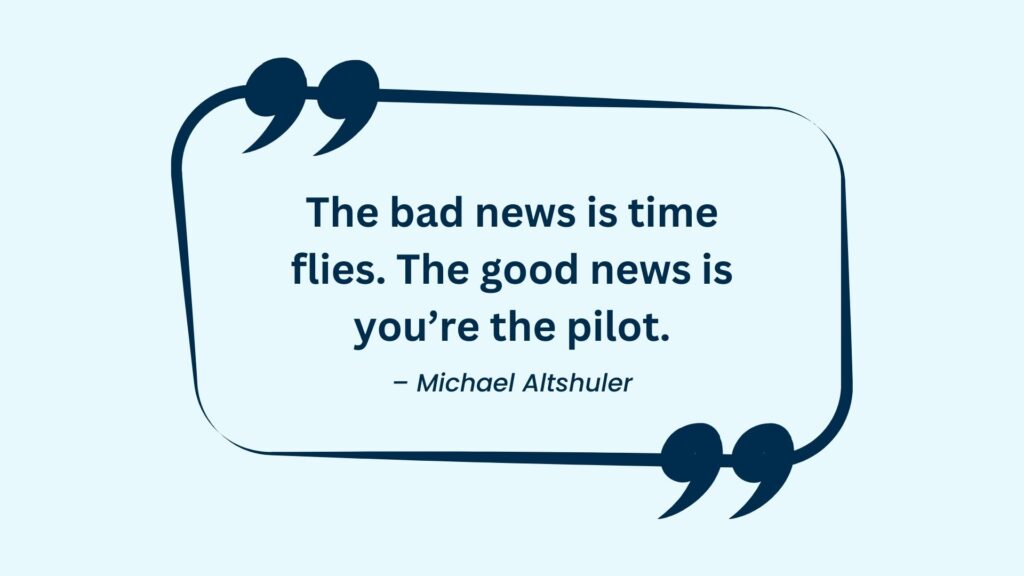
Unit 4: Iteration
| Subtopic Number | Subtopic Name | Outline |
| 4.1 | While Loops | While Loop: A while loop is a control flow statement that allows a program to repeatedly execute a block of code as long as a certain condition is true. In a while loop, it is important to ensure that the condition will eventually become false to prevent an infinite loop, which can cause the program to crash or freeze. |
| 4.2 | For Loops | A for loop is a programming construct that allows you to repeat a block of code for a specified number of times. The basic structure of a for loop includes an initialization statement, a condition, and an update statement. The loop body will execute repeatedly as long as the condition is true. |
| 4.3 | Developing Algorithms Using Strings | Looping through Strings: To process each character in a string, a loop can be used to iterate through the string one character at a time. This can be achieved using a for loop or a while loop, depending on the specific needs of the program.
Searching and Replacing: Strings can be searched for specific characters or substrings using various algorithms such as linear search or binary search. Additionally, specific substrings or characters can be replaced with new ones using the replace() method or other similar functions. Regular Expressions: Regular expressions are a powerful tool for pattern matching and searching within strings. They allow programmers to define complex patterns of characters that can be matched against a string to identify specific substrings or patterns of interest. |
| 4.4 | Nested Iteration | Nested iteration is the process of using one or more loops inside of another loop. It is commonly used in computer science to iterate over multidimensional data structures such as matrices and arrays.
Nested loops can be used for a variety of tasks, such as searching through a database, processing large sets of data, or generating complex patterns. |
| 4.5 | Informal Code Analysis | Informal Code Analysis: A process used to identify and fix issues in a codebase that involves reviewing the code without running it. This can include identifying syntax errors, logical errors, and other issues that may cause the code to behave unexpectedly or not as intended. The goal of informal code analysis is to improve code quality and reduce the likelihood of bugs and other issues in the code. Techniques used in informal code analysis may include code walkthroughs, code reviews, and other methods of analyzing code. |
Unit 5: Writing Classes
| Subtopic Number | Subtopic Name | Outline |
| 5.1 | Anatomy of a Class | Class: A class is a blueprint or a template for creating objects in object-oriented programming. It defines the properties and behaviors of objects, including their attributes (instance variables) and methods (functions). |
| 5.2 | Constructors | A constructor is a special method that is called when an object is created. It is used to initialize the object’s state and allocate memory for the object. In Java, the constructor has the same name as the class and does not have a return type.
Types of Constructors:
|
| 5.3 | Documentation with Comments | Documentation with Comments:
Documentation in programming refers to adding text-based explanations of what code does and how it works, in order to help other developers understand and work with the code. Comments are a type of documentation that programmers add to their code to explain what the code does, how it does it, and why it is written that way. There are two main types of comments:
|
| 5.4 | Accessor Methods | Accessor methods, also known as getters, are methods in object-oriented programming that provide access to the private fields of a class from outside the class. They are used to retrieve the value of a private field and return it to the calling code. |
| 5.5 | Mutator Methods | Mutator methods, also known as setter methods, are a type of method in object-oriented programming that modify the state of an object by changing the values of its instance variables. These methods typically have void return type and take one or more arguments corresponding to the instance variables to be modified. |
| 5.6 | Writing Methods | Writing Methods:
A method is a block of code that performs a specific task and can be called upon by other parts of the program. Methods are used to organize code, make it more readable and easier to maintain. |
| 5.7 | Static Variables and Methods |
|
| 5.8 | Scope and Access |
|
| 5.9 | this Keyword | this keyword: In Java, “this” is a keyword that refers to the current object instance. It can be used to reference instance variables, instance methods, or to call constructors of the same class. |
| 5.10 | Ethical and Social Implications of Computing Systems |
|
Unit 6: Array
| Subtopic Number | Subtopic Name | Outline |
| 6.1 | Array Creation and Access |
|
| 6.2 | Traversing Arrays | Array Traversal: It is the process of accessing each element in an array one by one in order to perform some operation on it.
Some ways to traverse an array are:
|
| 6.3 | Enhanced for Loop for Arrays | Enhanced for loop for arrays is a construct in programming that allows for the efficient traversal of an array by iterating through all of its elements. It is also known as a “for-each” loop because it iterates over each element of an array, in order, without requiring the use of an explicit index. |
| 6.4 | Developing Algorithms Using Arrays |
|
Unit 7: ArrayList
| Subtopic Number | Subtopic Name | Outline |
| 7.1 | Introduction to ArrayList | ArrayList: An ArrayList is a class in Java that implements the List interface and provides dynamic arrays that can grow or shrink in size as needed. It allows elements to be added or removed from the list, and provides various methods for accessing and manipulating the elements in the list.
Declaring an ArrayList: To declare an ArrayList, you must first import the java.util.ArrayList package and then create an instance of the ArrayList class |
| 7.2 | ArrayList Methods | Adding elements: You can add elements to an ArrayList using the add() method. For example, list.add(“apple”) would add the string “apple” to the end of the list.
Getting elements: You can retrieve elements from an ArrayList using the get() method. For example, list.get(0) would return the first element in the list. Removing elements: You can remove elements from an ArrayList using the remove() method. For example, list.remove(0) would remove the first element in the list. Size of the ArrayList: You can get the number of elements in an ArrayList using the size() method. For example, list.size() would return the number of elements in the list. Sorting the ArrayList: You can use the sort() method to sort the elements of an ArrayList in ascending order. |
| 7.3 | Traversing ArrayLists |
|
| 7.4 | Developing Algorithms Using ArrayLists |
|
| 7.5 | Searching | Linear Search: A method of searching for an element in a list or array by sequentially checking each element until a match is found or the end of the list is reached. It has a time complexity of O(n) where n is the number of elements in the list.
Binary Search: A method of searching for an element in a sorted list or array by repeatedly dividing the search interval in half until the target element is found or the interval is empty. It has a time complexity of O(log n) where n is the number of elements in the list. Sequential vs. Binary Search: While sequential search is simple to implement, binary search is more efficient for large lists since it takes less time to search for an element. However, binary search can only be used for sorted lists. |
| 7.6 | Sorting | Sorting: Sorting is the process of arranging elements in a specific order. In computer science, sorting is an essential algorithmic problem, and there are many different algorithms for sorting.
|
| 7.7 | Ethical Issues Around Data Collection | Some ethical issues around data collection are:
|
Unit 8: 2D Arrays
| Subtopic Number | Subtopic Name | Outline |
| 8.1 | 2D Arrays | A 2D array is a data structure that stores information in a two-dimensional grid format. It is similar to a regular array, but instead of just one index, it has two indices: one for the row and one for the column. |
| 8.2 | Traversing 2D Arrays |
|
Unit 9: Inheritance
| Subtopic Number | Subtopic Name | Outline |
| 9.1 | Creating Subclasses and Superclasses | Superclass: A class that is more general than other classes in a hierarchy. It provides common attributes and behaviors that can be inherited by its subclasses.
Subclass: A class that is more specific than other classes in a hierarchy. It inherits attributes and behaviors from its superclass, but it can also add its own unique attributes and behaviors. Inheritance: The mechanism by which a subclass can inherit attributes and behaviors from its superclass. |
| 9.2 | Writing Constructors for Subclasses | Inheritance allows subclasses to inherit the fields and methods of their superclass. However, a subclass may have additional fields or require specific initialization. Constructors allow us to initialize the fields of an object when it is created.
To create a constructor for a subclass, we use the same syntax as for a superclass constructor. The constructor should first call the constructor of its superclass using the “super” keyword and then initialize any additional fields specific to the subclass. |
| 9.3 | Overriding Methods | In object-oriented programming, methods are functions defined within a class that can be called on objects of that class. When a subclass inherits a method from its superclass, it can choose to override that method by providing its own implementation.
The overriding method must have the same method signature (name, return type, and parameter types) as the method being overridden. By providing a new implementation of the method, the subclass can customize the behavior of the method for its own specific needs. Some key concepts related to overriding methods include:
|
| 9.4 | “Super” Keyword | The super keyword is used in Java to refer to the superclass of a subclass. It can be used to call a constructor of the superclass, access a member of the superclass, or invoke a method of the superclass.
Some common uses of the super keyword include:
|
| 9.5 | Creating References Using Inheritance Hierarchies | References created using inheritance via:
|
| 9.6 | Polymorphism | Polymorphism is the ability of an object to take on many forms. In object-oriented programming, it is achieved through inheritance and method overriding. A superclass can define a method and a subclass can override that method to provide its own implementation. When a program calls the method on an object of the subclass, the overridden method in the subclass is executed.
There are two types of polymorphism: Compile-time polymorphism, also known as method overloading, occurs when there are multiple methods with the same name in a class, but with different parameters. Runtime polymorphism, also known as method overriding, occurs when a subclass provides its own implementation of a method that is already defined in the superclass. |
| 9.7 | Object Superclass | The Object superclass is a built-in class in Java that is the parent class of all other classes. Every class in Java is either a direct or indirect subclass of Object. The Object class provides several useful methods that can be used by all objects, such as the toString() method, which returns a string representation of the object, and the equals() method, which compares two objects for equality. The Object class also provides methods for synchronization and cloning.. |
Unit 10: Recursion
| Subtopic Number | Subtopic Name | Outline |
| 10.1 | Recursion | Recursion: Recursion is a programming technique that involves a function calling itself. It is a powerful and elegant technique that can simplify complex problems by breaking them down into smaller, simpler problems.
Base Case: In recursion, a base case is a condition that stops the recursion from continuing indefinitely. The base case is typically the simplest case of the problem that can be solved directly, without recursion. Recursive Case: In recursion, a recursive case is a condition that requires the function to call itself to solve a subproblem. The recursive case is typically more complex than the base case, and the recursion continues until it reaches the base case. Stack Overflow: A stack overflow occurs when a program runs out of memory due to too many recursive function calls. This can happen if the base case is not defined properly or if the recursion depth is too large. Tail Recursion: Tail recursion is a special case of recursion where the recursive call is the last operation performed in the function. Tail recursion can be optimized by some compilers to reduce the memory usage and improve the performance. Inductive Reasoning: Inductive reasoning is the process of using specific examples or cases to derive a general rule or principle. Recursion can be used in inductive reasoning to solve problems that involve repeating patterns or structures. Examples of Recursion: Some examples of recursion include computing the factorial of a number, computing the Fibonacci sequence, and traversing a tree data structure. |
| 10.2 | Recursive Searching and Sorting | Recursive Searching:
Recursive searching is a technique used to search for an element in a data structure by dividing the data structure into smaller pieces and searching each piece individually. This is done by breaking down the data structure into smaller substructures, and then recursively searching each of these substructures until the element is found. The most common example of recursive searching is the binary search algorithm. Sorting: Sorting is the process of arranging elements in a specific order. In computer science, sorting is typically done to make it easier to search for specific elements, or to analyze data in a specific way. There are many different algorithms for sorting, including bubble sort, insertion sort, quicksort, and mergesort. |