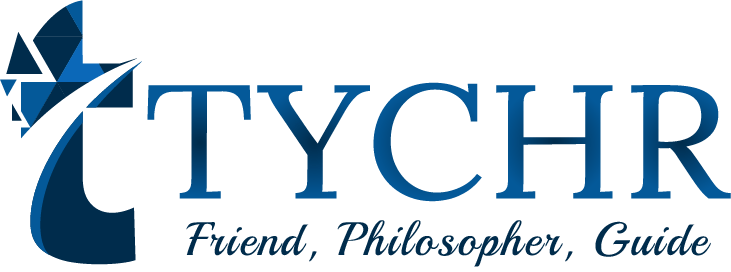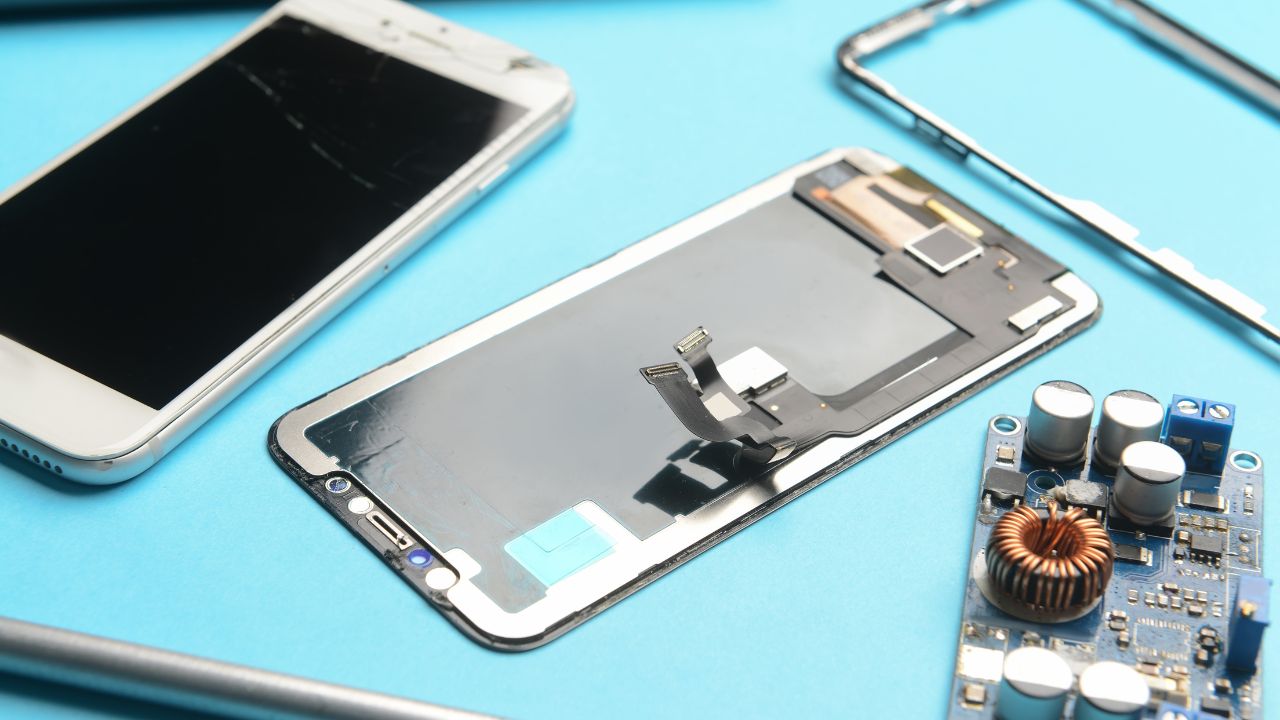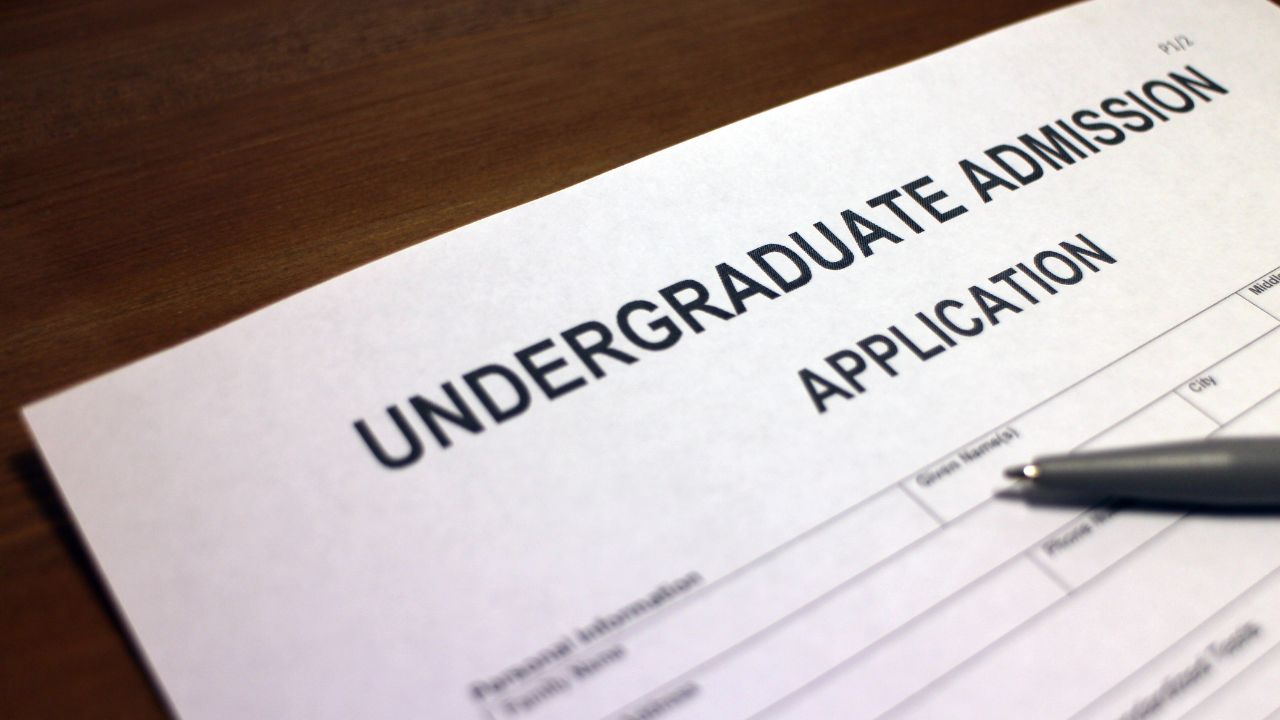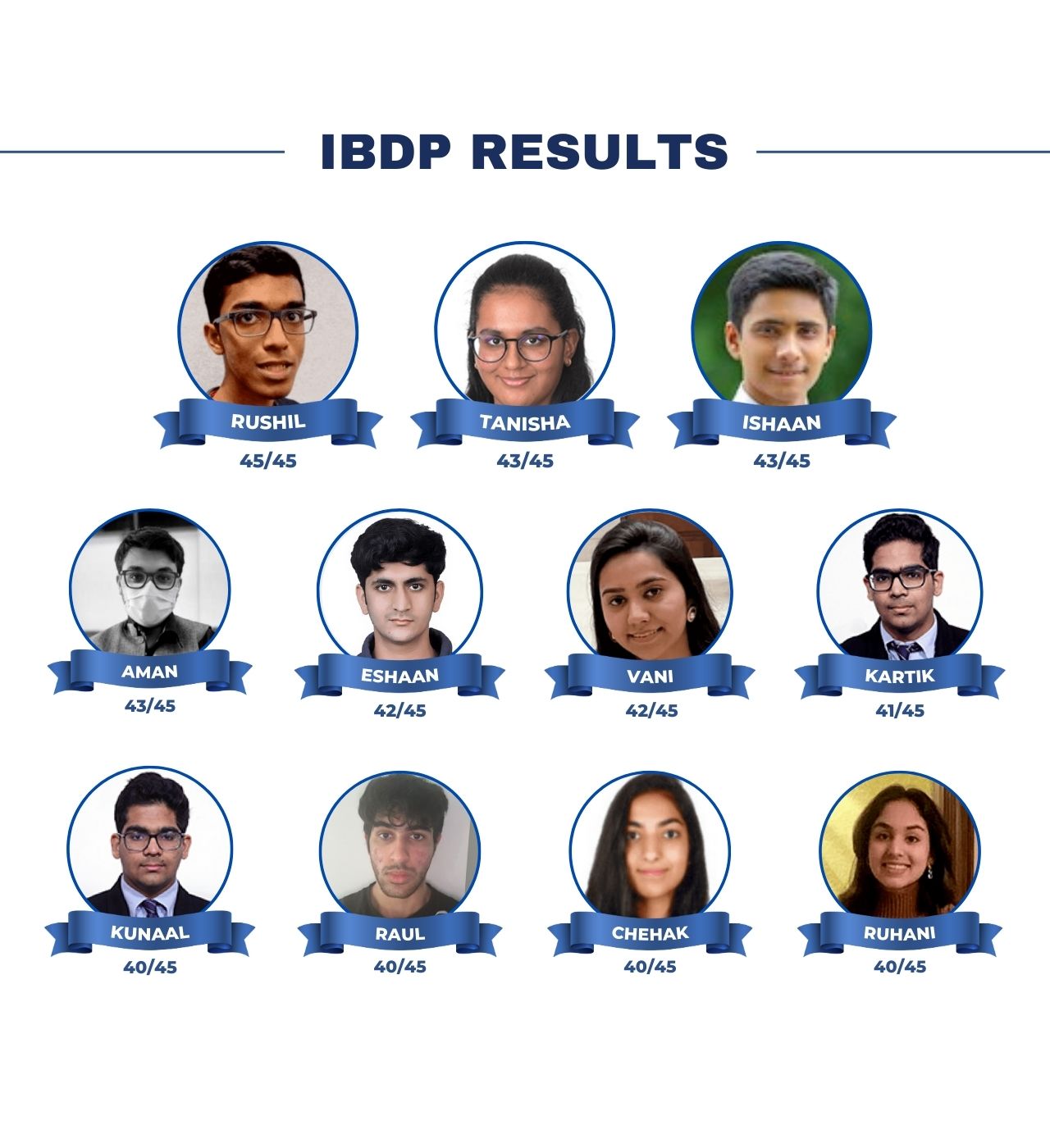Table of Contents
Are you aware that your cellphone comes with a feature designed to make communication more accessible for people who have hearing or speech impairments? TTY Mode, also known as Text Telephone, allows users to communicate by typing messages back and forth instead of speaking. It’s an important accessibility tool that not many people know about. In this guide, we’ll break down everything you need to know about TTY Mode – from how to enable it on your iPhone or Android phone, to its pros and cons – so that you can ensure everyone has equal access to communication. Let’s get started!
What is TTY Mode?
TTY Mode, or Text Telephone Mode, is a feature that has been around for decades. It was first introduced as a way to help people with hearing and speech difficulties communicate over the telephone.
In TTY mode, users type out their messages using a keyboard instead of speaking into the phone. The text is then transmitted over the phone line to another TTY-enabled device on the other end.
Today, most modern cell phones come equipped with TTY capabilities. This allows people who are deaf or hard of hearing to use their smartphones to make calls and send texts just like anyone else.
To activate TTY mode on your phone, you need to go into your settings and enable it manually. Once enabled, you can start typing out your messages using the built-in keyboard in your messaging app.
While this may seem like an outdated technology in today’s world of instant messaging and video calls, it’s important to remember that not everyone has access to those types of communication methods. For many people with hearing loss or speech impairments, TTY remains an essential tool for staying connected with family and friends.
Also Read: Express Yourself: Discover the Power of 250+ Words to Describe Your Unique Self
How to Enable TTY Mode on an iPhone?
Enabling TTY Mode on an iPhone is a straightforward process that users with hearing or speech impairments can do to enhance their accessibility. First, go to the Settings app on your iPhone and select “General.” Then tap on “Accessibility” and scroll down until you see “TTY.”
Next, turn on the toggle switch for “Software TTY” or “Hardware TTY,” depending on which one you want to use. If you choose Software TTY, your iPhone will convert text messages into audio and vice versa. Hardware TTY requires an external device to connect with your phone.
Once you have enabled either software or hardware mode, you’ll need to enter your phone number in the appropriate field so that other people can call using a compatible device.
It’s also important to note that if you’re using an iPhone 7 (or later model), it may not have a headphone jack required by some TTY devices. In this case, consider purchasing an adapter for connecting via Lightning port instead.
Enabling TTY Mode is essential for those who rely on assistive technologies like text-to-speech conversion services when communicating through phone calls or messaging apps.
How to Enable TTY Mode on an Android Phone?
Enabling TTY mode on your Android phone can make it easier to communicate with others who are deaf, hard of hearing, or have a speech impairment. Here’s how you can turn on TTY mode on your Android device.
Open the “Settings” app on your phone and scroll down until you find the “Accessibility” option. Tap on it to open up further options related to accessibility features.
Next, look for the option labeled “TTY Mode,” which should be located under “Hearing.” Once you’ve found it, tap on it to select it.
From here, you’ll need to choose either “TTY Full” or “TTY VCO.” The former will allow users to read what their party is saying in real-time while typing out their own responses. Meanwhile, the latter allows users to speak directly into the phone and have that text appear as typed words in real-time.
Once you’ve selected either of these options according to your preference and needs, just click “OK” and exit out of settings. Your android phone has now been activated with TTY mode!
How to Use TTY Mode?
Using TTY Mode on your cell phone is fairly easy. Once it’s enabled, you can start using it right away.
To use TTY Mode, simply open the Phone app and make a call as usual. When the person you’re calling answers, tap the “TTY” button which usually appears at the bottom of your screen.
Once you’ve tapped on that button, a new screen will appear where you can enter text to communicate with the other person. The text will be transmitted through the TTY service and then read aloud by an operator to your caller.
Make sure to speak clearly and slowly when communicating with someone through TTY mode since there might be some delays in transmitting messages back and forth.
You can also receive calls while in TTY mode. To do so, just answer them like any other incoming call and then tap on “TTY” once again to start typing out your responses.
Using TTY mode isn’t complicated and enables people who are deaf or hard-of-hearing to communicate more easily over their phones without requiring a third-party interpreter.
Pros and Cons of Using TTY Mode?
Using TTY Mode on your cell phone can have both advantages and disadvantages. On one hand, it allows for easier communication with those who are deaf or hard of hearing. By typing out messages instead of speaking, TTY Mode ensures that individuals with hearing impairments receive accurate information.
However, using TTY Mode also has its drawbacks. For example, the process can be time-consuming and cumbersome as messages must be typed out letter by letter. Additionally, not all phones or carriers offer this feature and some may charge extra fees to access it.
Another potential issue is the limitations of language in TTY communications. While English is widely used in TTY conversations, non-English speakers may find it difficult to communicate effectively through this mode.
Despite these concerns, there’s no denying that TTY Mode has been a game-changer for accessibility on cell phones. Its ability to facilitate communication between people with different abilities offers a glimpse into what technology can do when harnessed for good purposes.
Also Read: Unraveling the Mysteries of Yin and Yang: Understanding its Symbolic Meaning
Conclusion
TTY mode is an essential feature for people who are hard of hearing or deaf. It allows them to communicate with others easily and efficiently through their cell phones. Whether you’re using an iPhone or Android phone, enabling TTY mode is a simple process that can be done in just a few steps.
While there are some limitations to using TTY mode, such as the inability to send multimedia messages or access advanced features like video calling, it remains a valuable tool for individuals seeking greater accessibility.
We hope this guide has been helpful in breaking down what TTY mode is and how it works on different types of phones. By making use of this feature, those with hearing impairments can stay connected with friends, family members and colleagues without facing communication barriers.