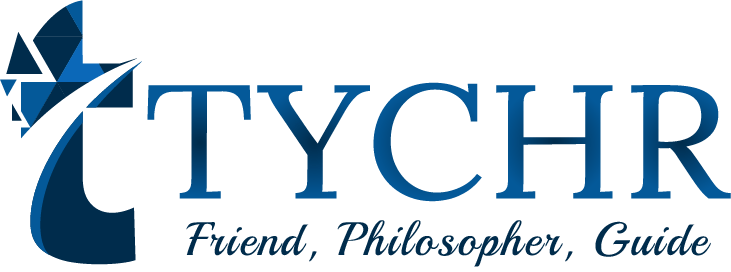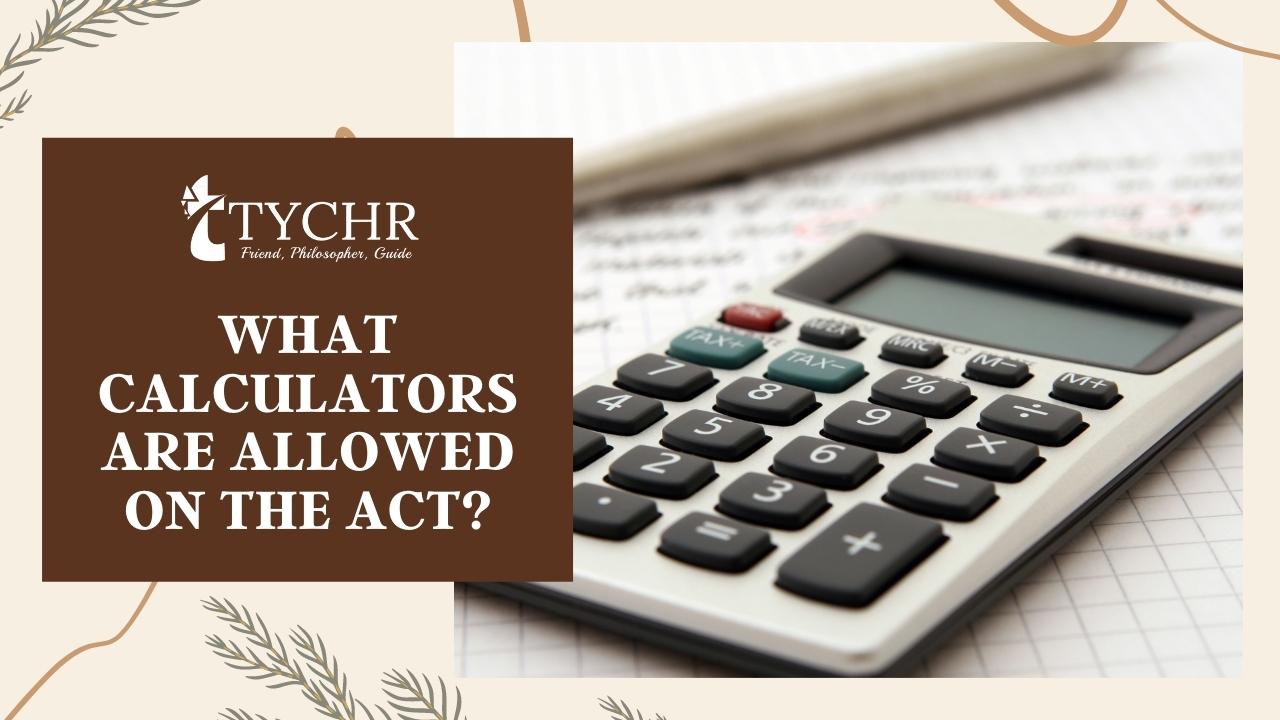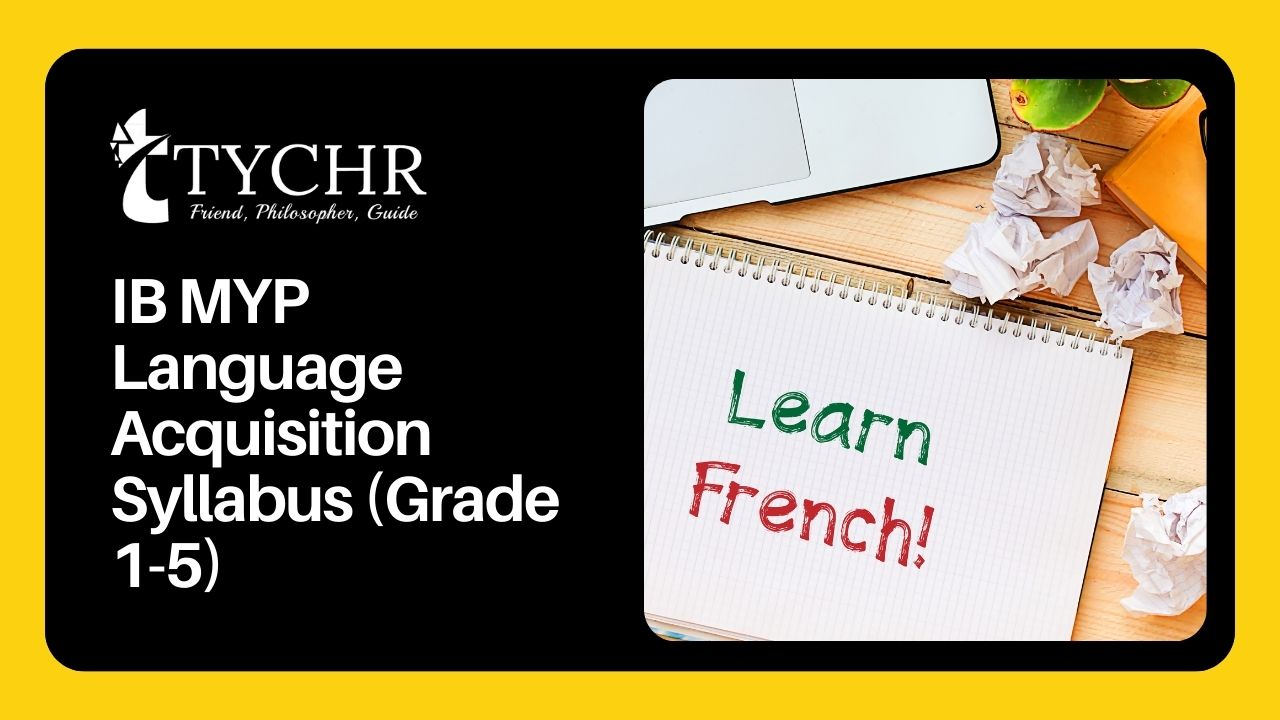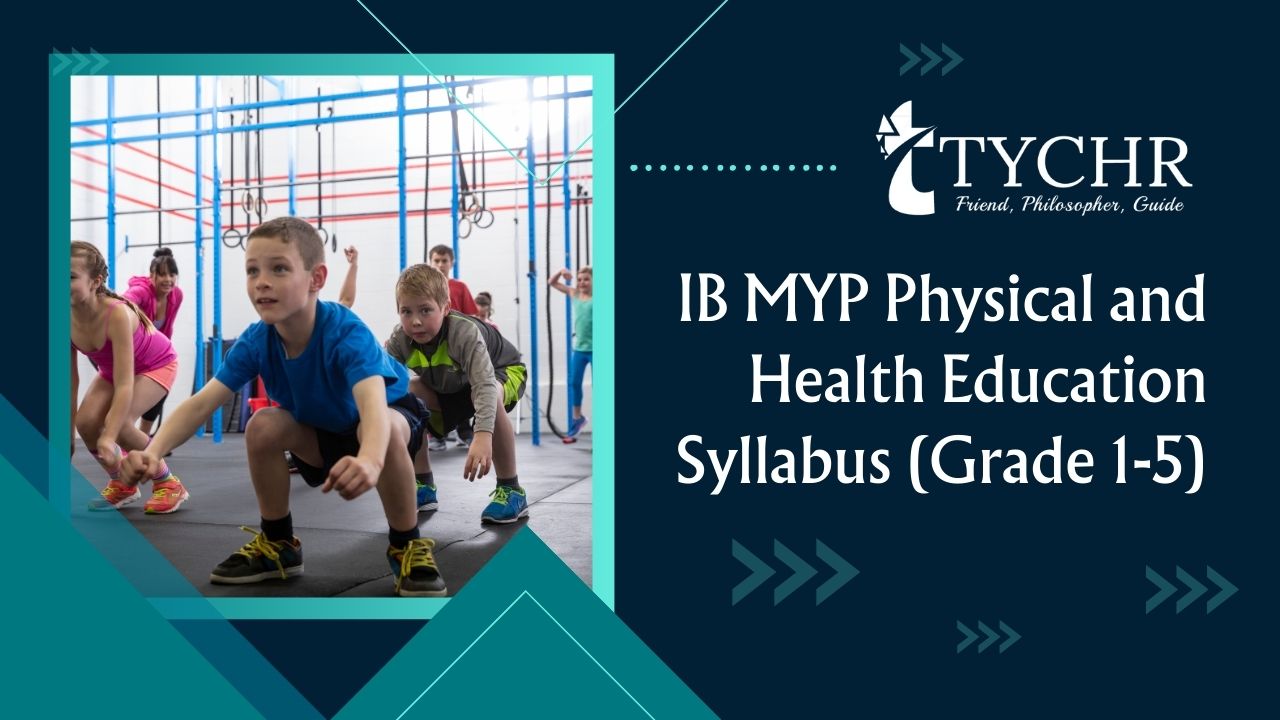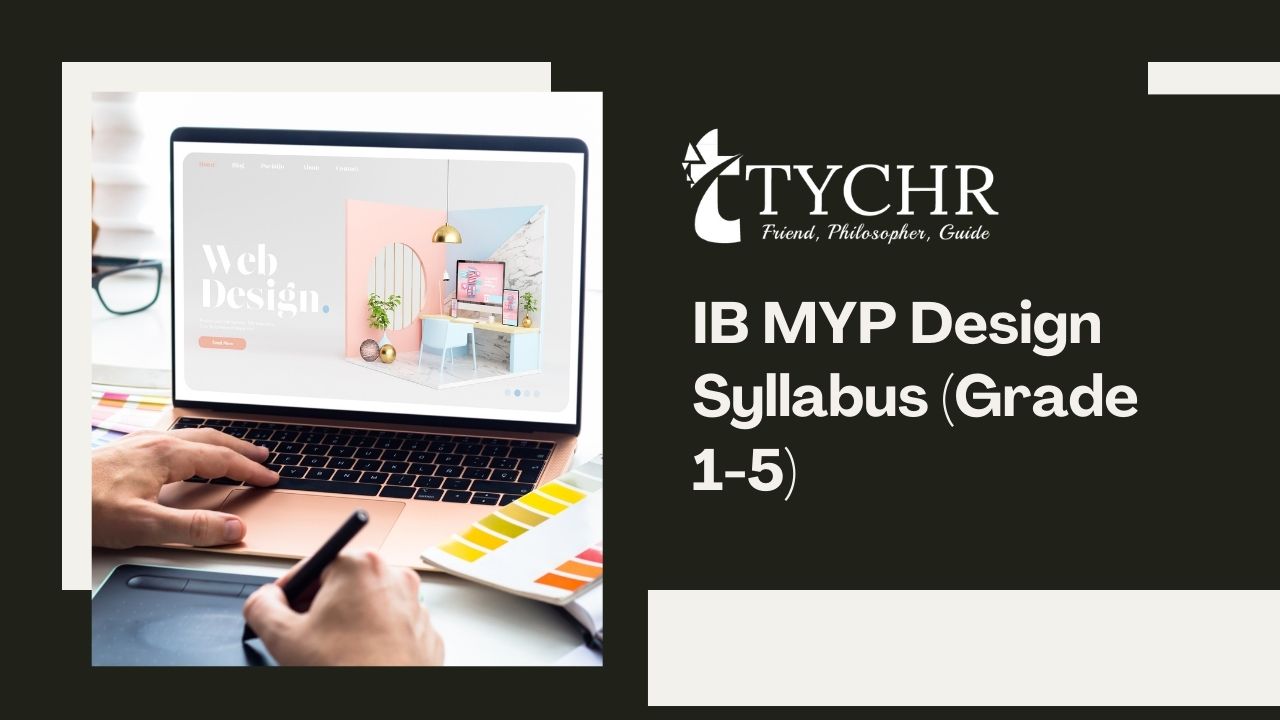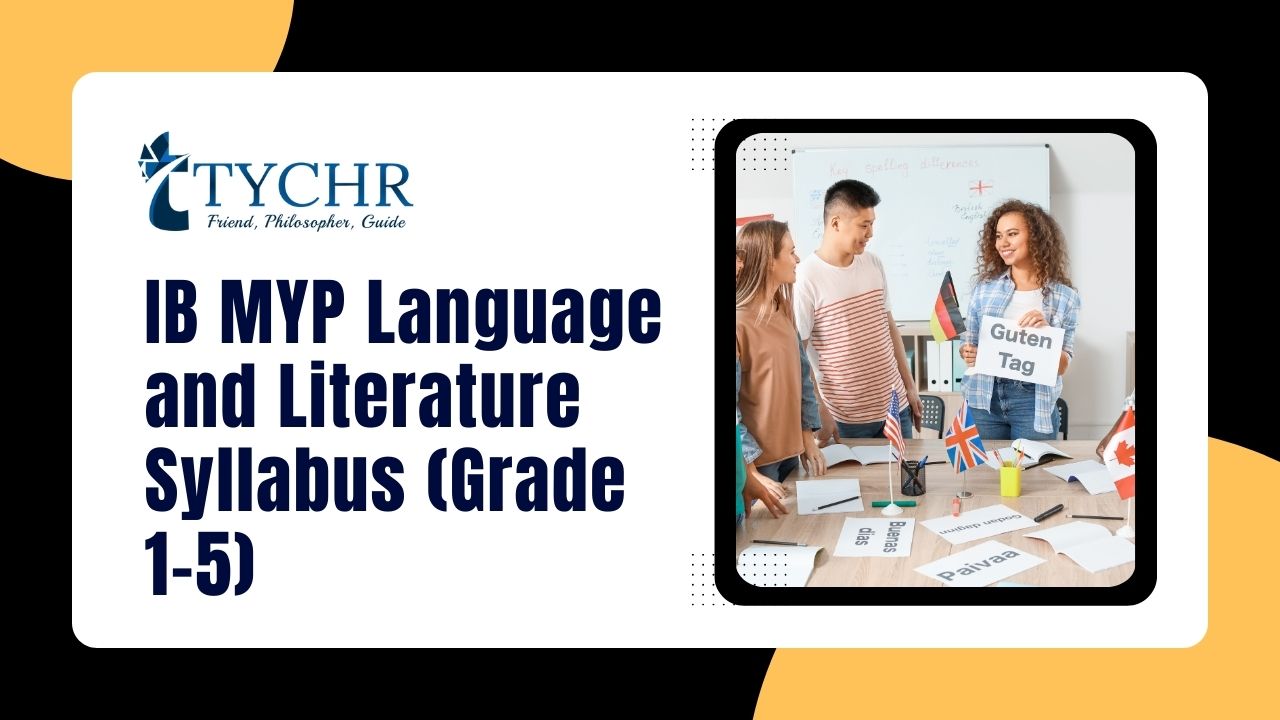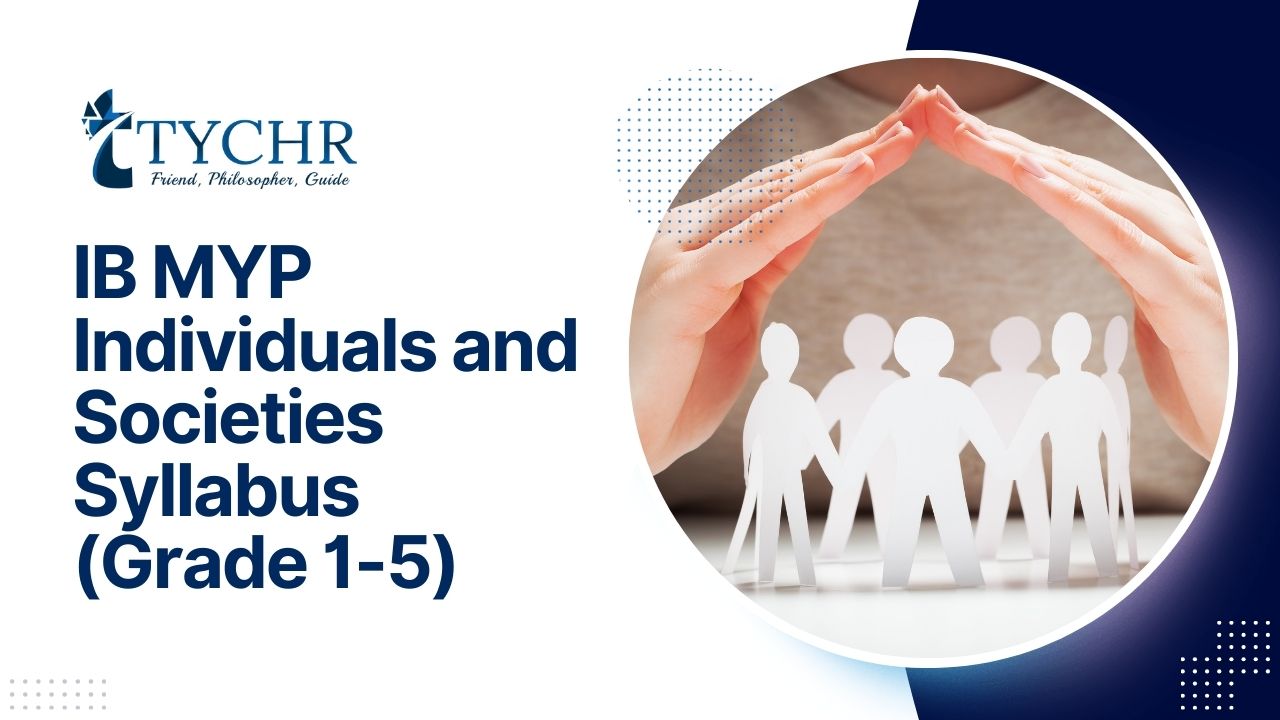Table of Contents
Calculators are probably your best buddies in class may it be for easy calculation or for passing time in boring math classes. But when it comes to ACT they may not be that great of a buddy instead they can also get you kicked out from the exam hall.
Why do we use calculators? Simple. For making calculations fast right?
Exactly!
That is what even ACT is stubborn about, they are not into the fancy ones or ones with apps, calculators are solely used only for the part of the calculation and nothing else.
In the ACT, calculators are only allowed for math sections and not for the science section, which means that there is not much of a need for scientific or graphic calculators.
People usually say there might not be even a need for calculators allowed on ACT math, but if you are familiar with it then make sure to take it with you because the last thing you want to do is freak out.
What calculators are allowed in the ACT?
The ACT is more peculiar on what not to bring rather than what to bring, so before you go through our blog you can open this link on ACT calculator policy to read more on it.
Now that you have gone through it, let us take a look into the basic restrictions put forward by them.Computer Algebra System functionality is the key calculator feature that’s forbidden on the ACT. You will evaluated on your ability to solve math problems on your own!
This feature hence cannot be integrated into or downloaded into your calculator.
Also Read: Top 5 ACT Study Session Tips for More Efficient Prep
Here are some keywords that you need to look for when you are getting your next calculator for the ACT or even SAT, calculator –
- that has anything to do with the Computer Algebra System (CAS)
- with a QWERTY keyboard
- that have apps or files that have downloaded
- in Handheld and laptop computers
- included in cell phones and other devices
and few calculators you need to look away at your stationery shops are :
Texas Instruments:
- Model numbers that begin with TI-89 or TI-92
- TI-Nspire CAS (the TI-Nspire non-CAS permitted)
Hewlett-Packard:
- HP Prime
- HP48GII
- Model numbers that begin with HP 40G, HP 49G, or HP 50G
Casio:
- fx-CP400 (ClassPad 400)
- ClassPad 300 or ClassPad 330
- Algebra fx 2.0
- Model numbers that begin with CFX-9970G
Also, note these points; If you have a device that can save programs or documents, you must uninstall all apps with computer algebra system capabilities. Programs that lack this feature permitted as long as they are single-purpose and have approximately 25 logical lines of code.
Before using your calculator on the test, remove any possibly misleading elements such as paper tape (cut the tape), calculators that generate noise (turn off the audio), or calculators with power cables (remove them). If you have any of these, pack your bags we are going calculator shopping right now.
Since the calculator rules are cemented let us now look at the filtered options of calculators.
Tip number one would be to look for the best calculator and not the perfect one because you will be able to manage even without a calculator so when it requires you to use, use a familiar one. Students recommended to purchase according to their budget and needs. The most crucial thing.
It is preferable to purchase a gadget ahead of time and become familiar with all of its features. The ACT math section is straightforward and does not need the use of sophisticated equipment.
Expensive calculators will just make a big dent in your pocket. It is advisable to start with a simple gadget and learn how to use it.
Choose one of the calculators from the list below and spend some time getting to know its many functions and features.
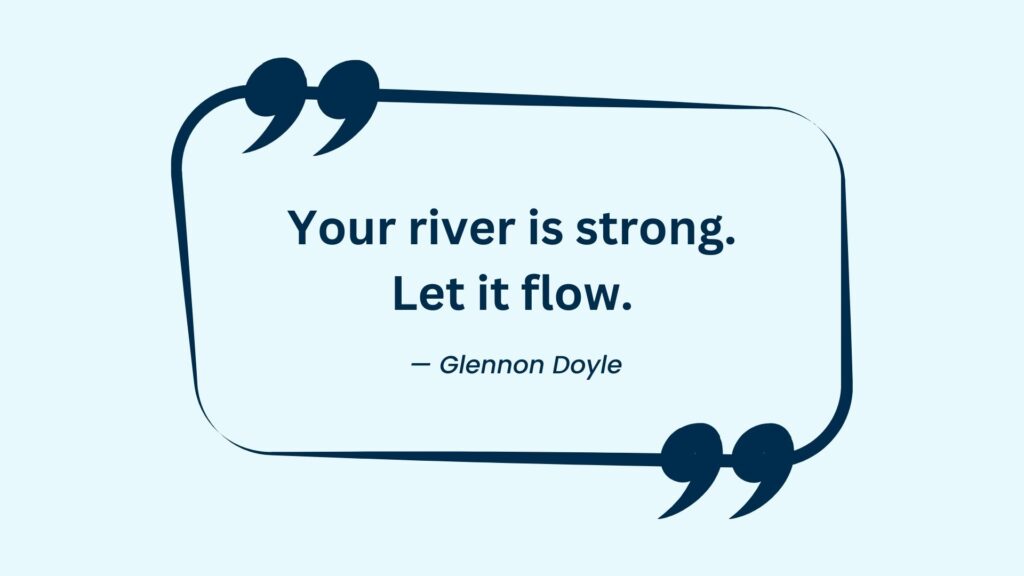
Here are our top recommendations for you:
- Texas Instruments TI-84 Plus CE Graphics Calculator
- TI-Nspire CX Graphing Calculator
- Texas Instruments TI-83 Graphing Calculator
- Casio fx-9750GII Graphing Calculator
- HP 39gs Graphing Calculator
If you are still unsure, choose the second one from the list, and you will be good to go.
Keep this blog saved if you have a habit of forgetting, this would be useful for skimming through calculator tips too
- Bring batteries, our luck might be on bets that day
- Carry an extra calculator
- Use a calculator for questions you don’t know and save time ( especially for coordinate geometry and algebra)
- Finally, if you are lucky enough to find yourself with extra time, put the calculator to use and recheck your answers.
Make sure to put your mind into solving the arithmetic equations the calculators can wait.
Further Reading: